You will discover below a few tips on how to schedule your competition into a specific court, time and day, but you will also see how to quickly configure your interface to get the best out of the app.
Update your games' duration quickly, add side activities etc...
Click on video below for full screen mode.
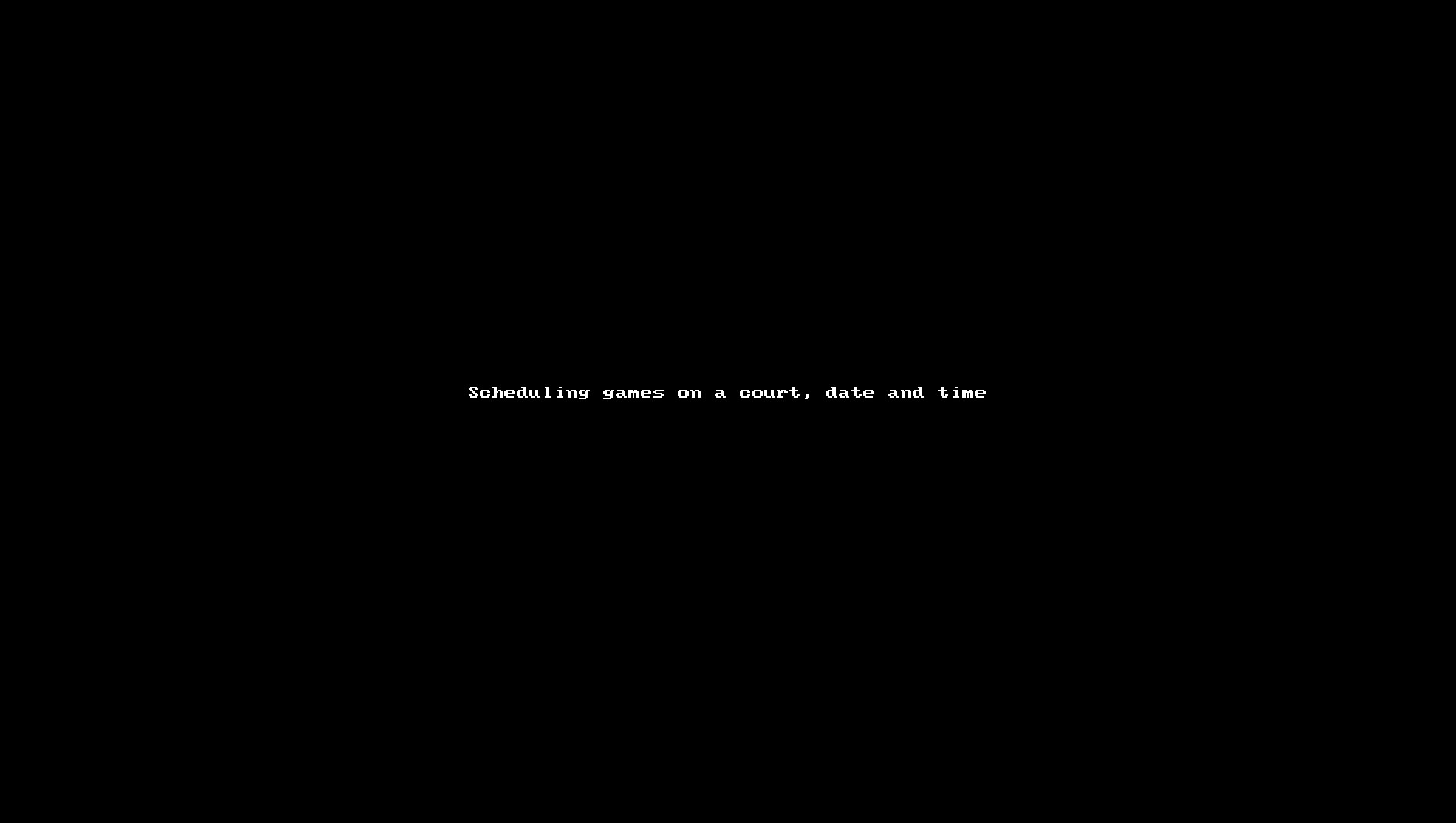
Was this article helpful?
That’s Great!
Thank you for your feedback
Sorry! We couldn't be helpful
Thank you for your feedback
Feedback sent
We appreciate your effort and will try to fix the article